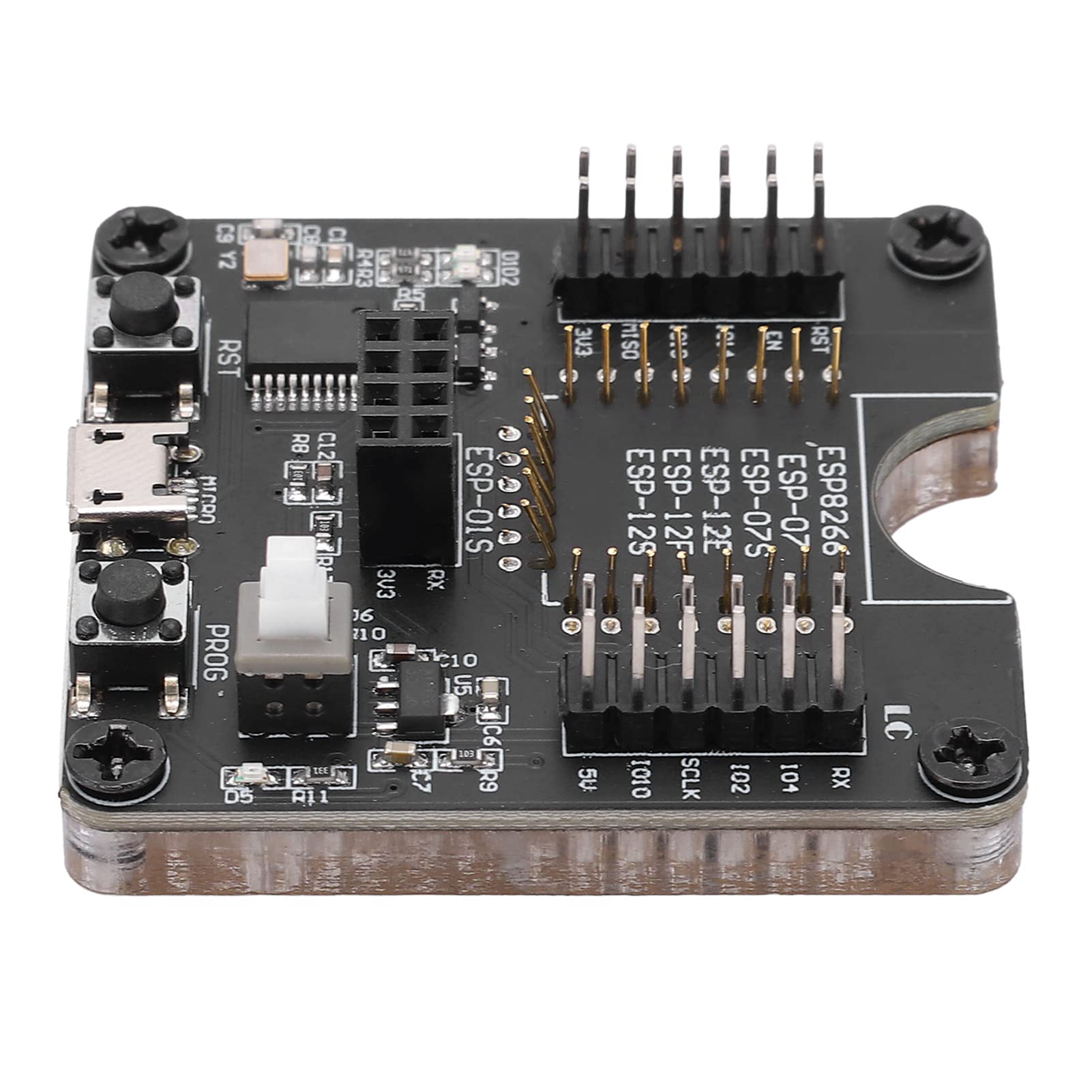
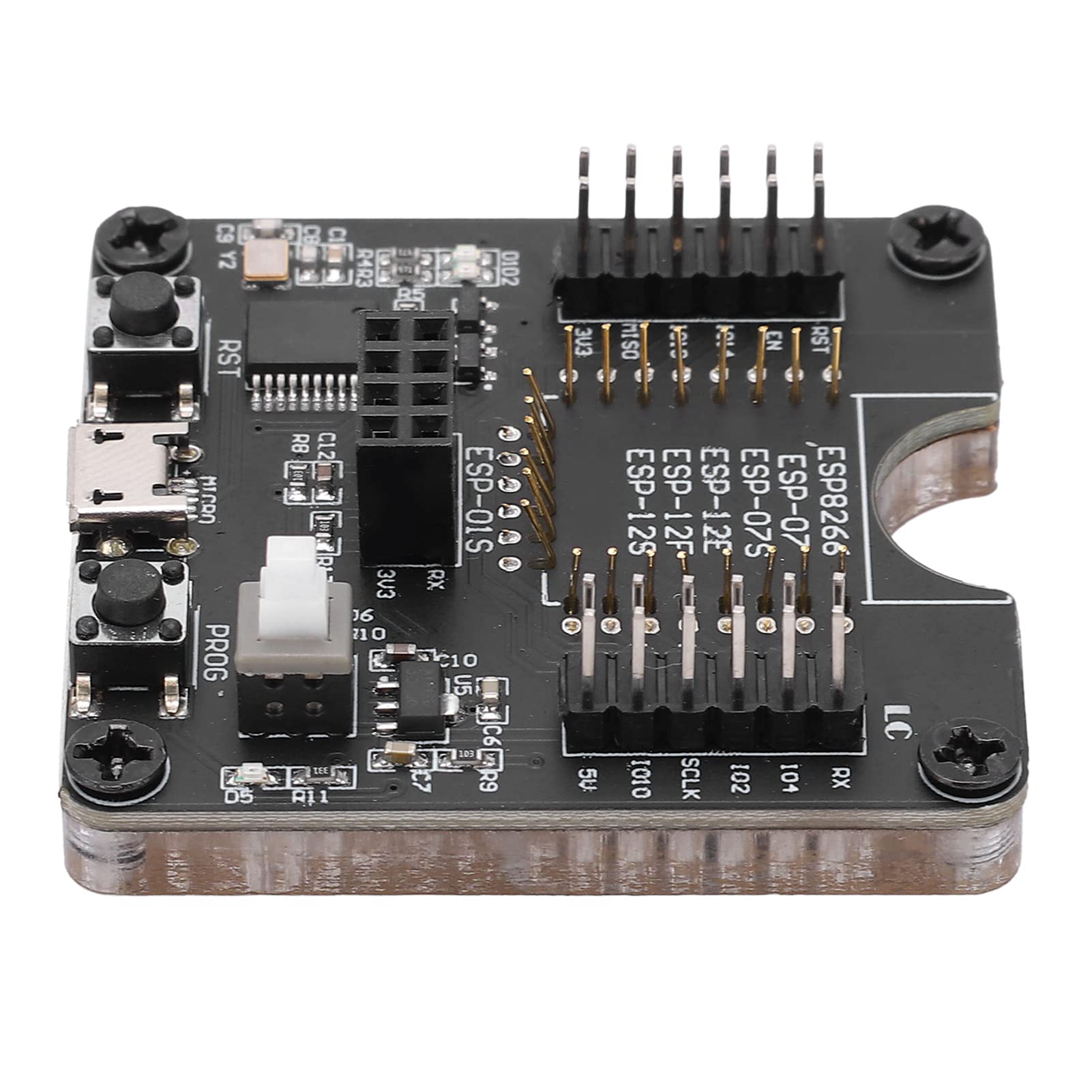

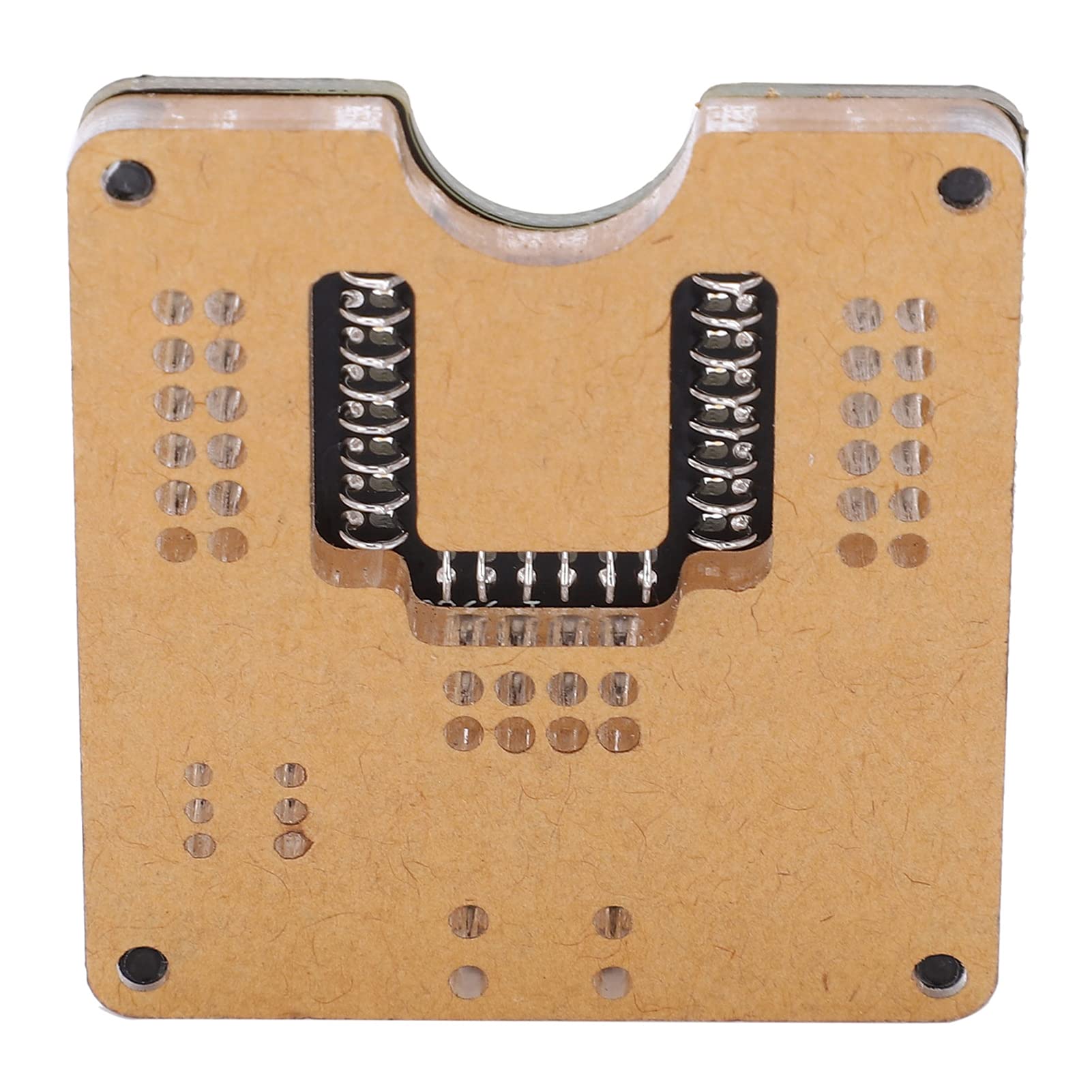
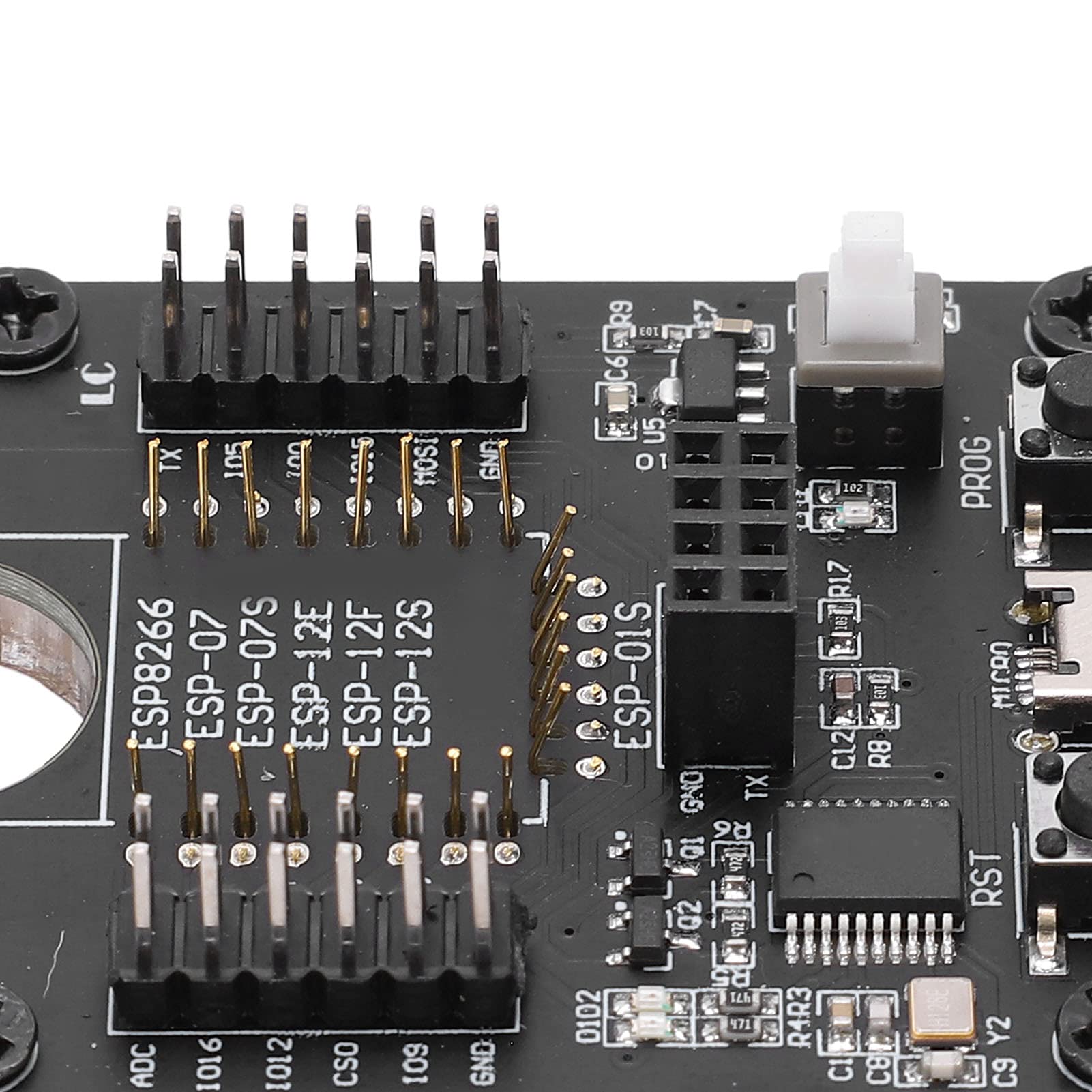
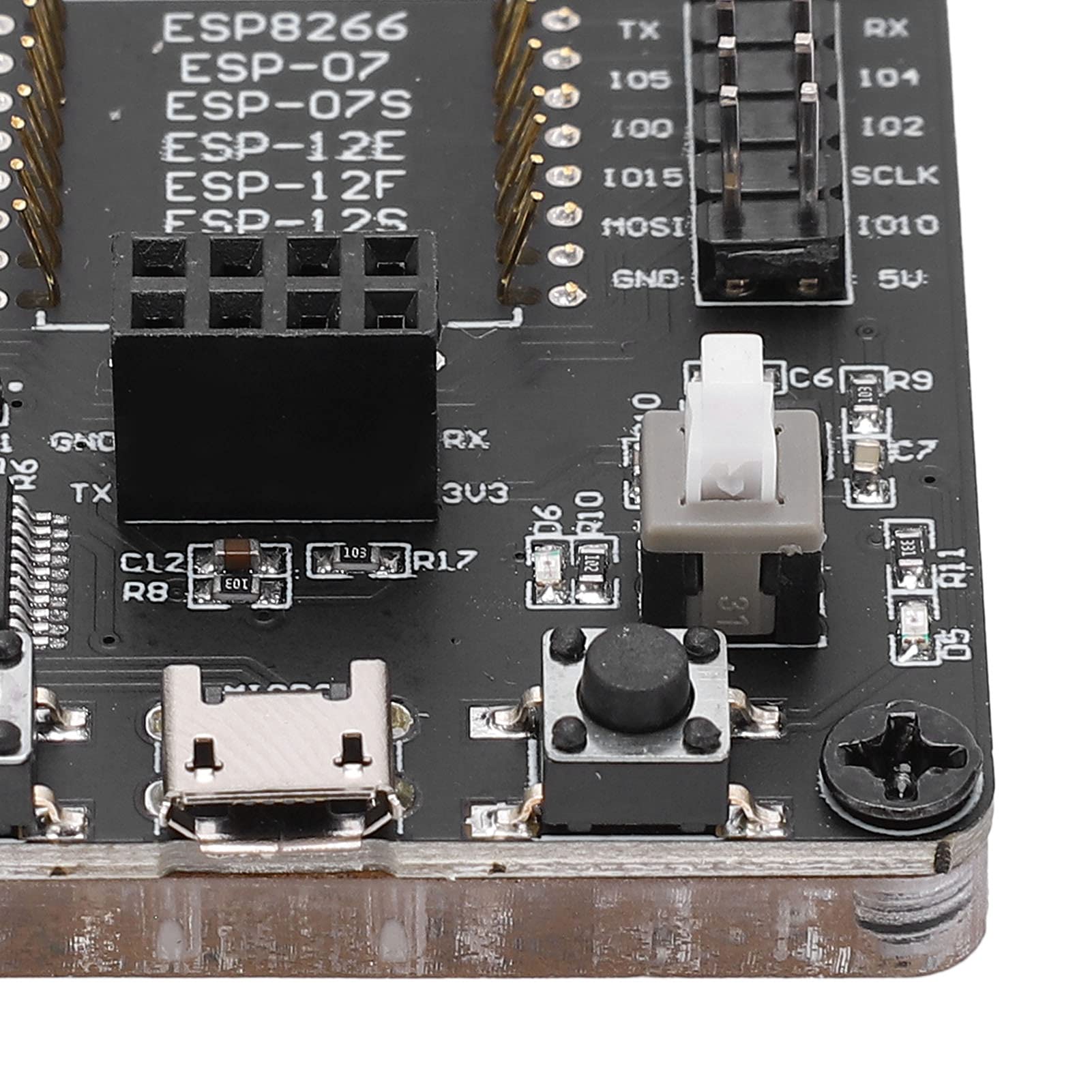
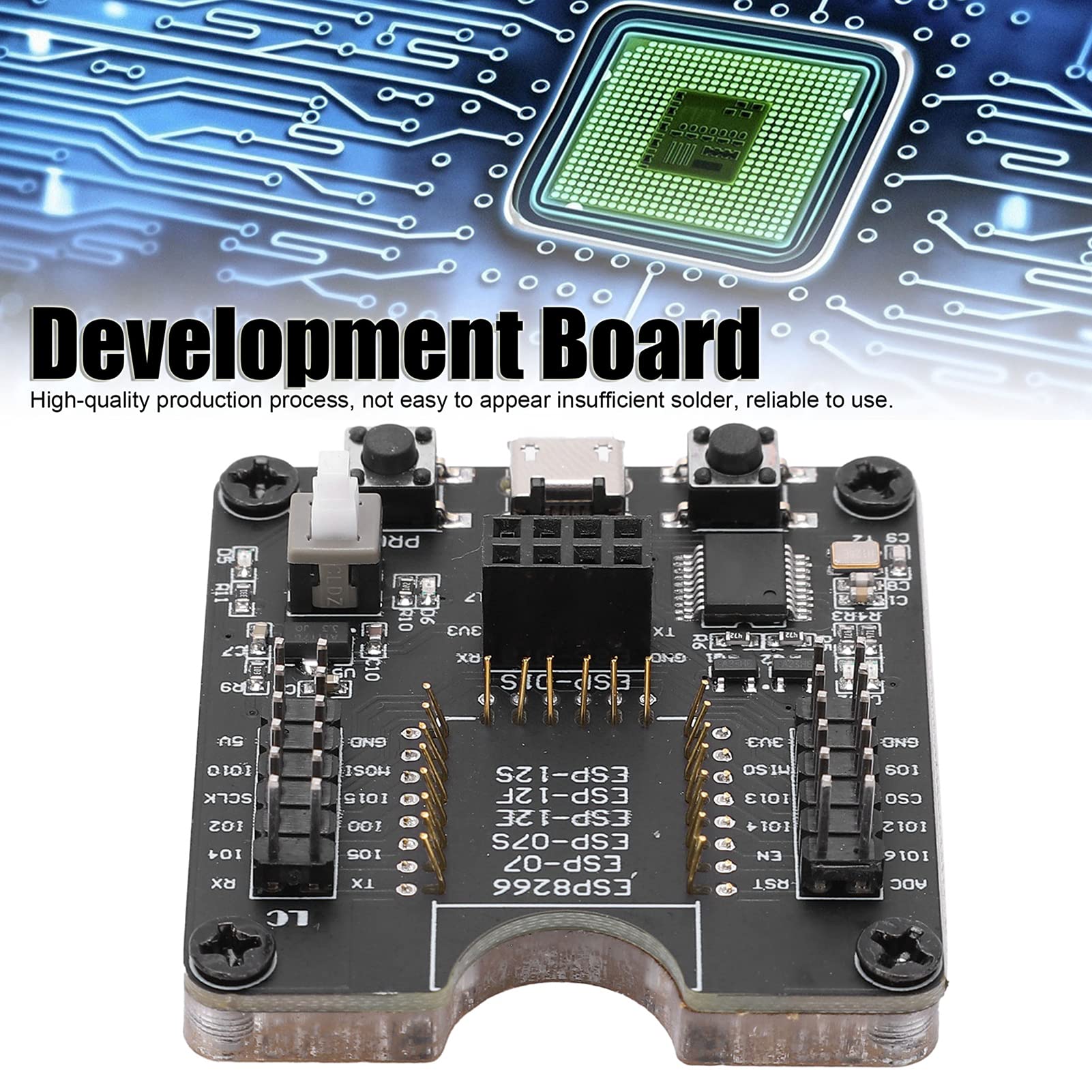
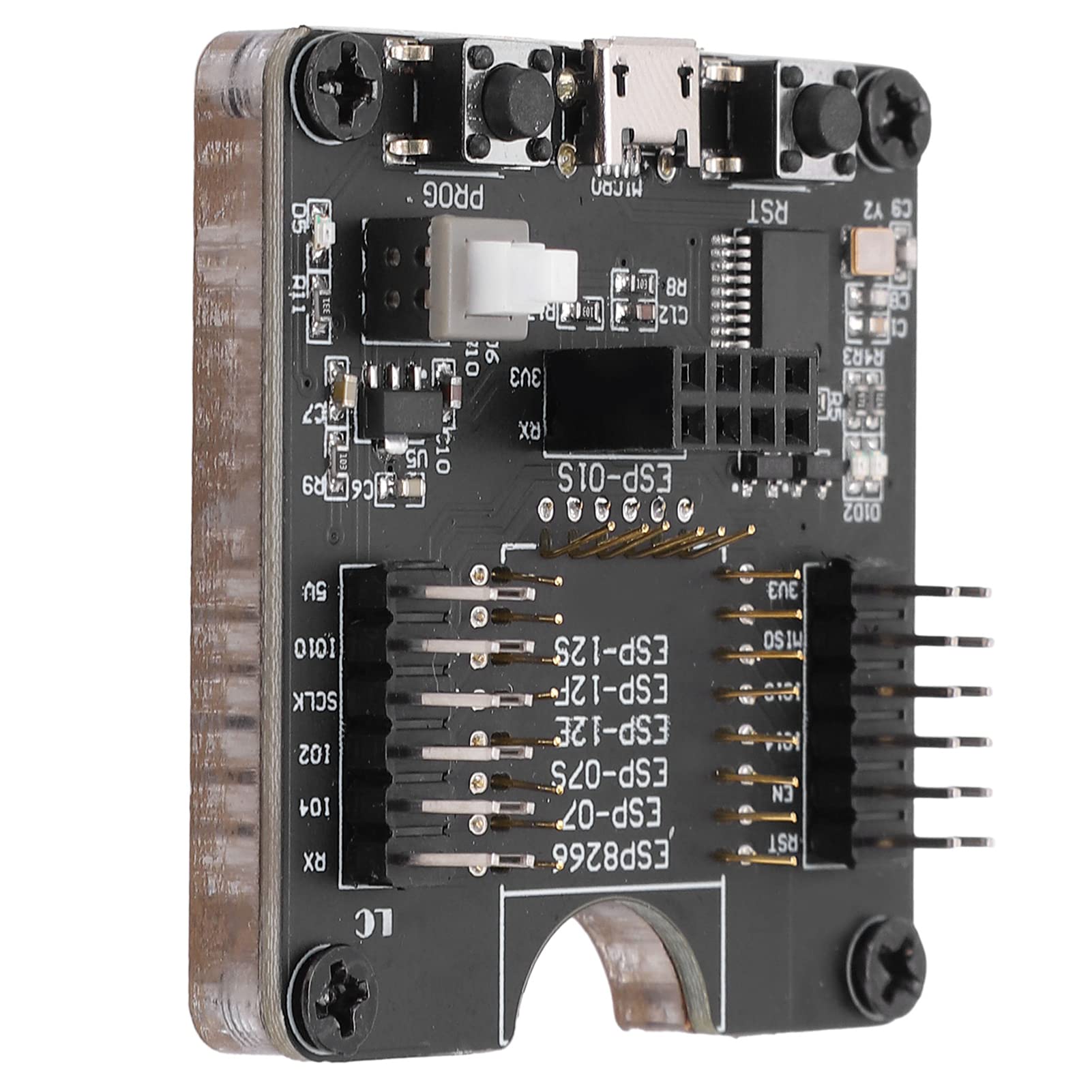

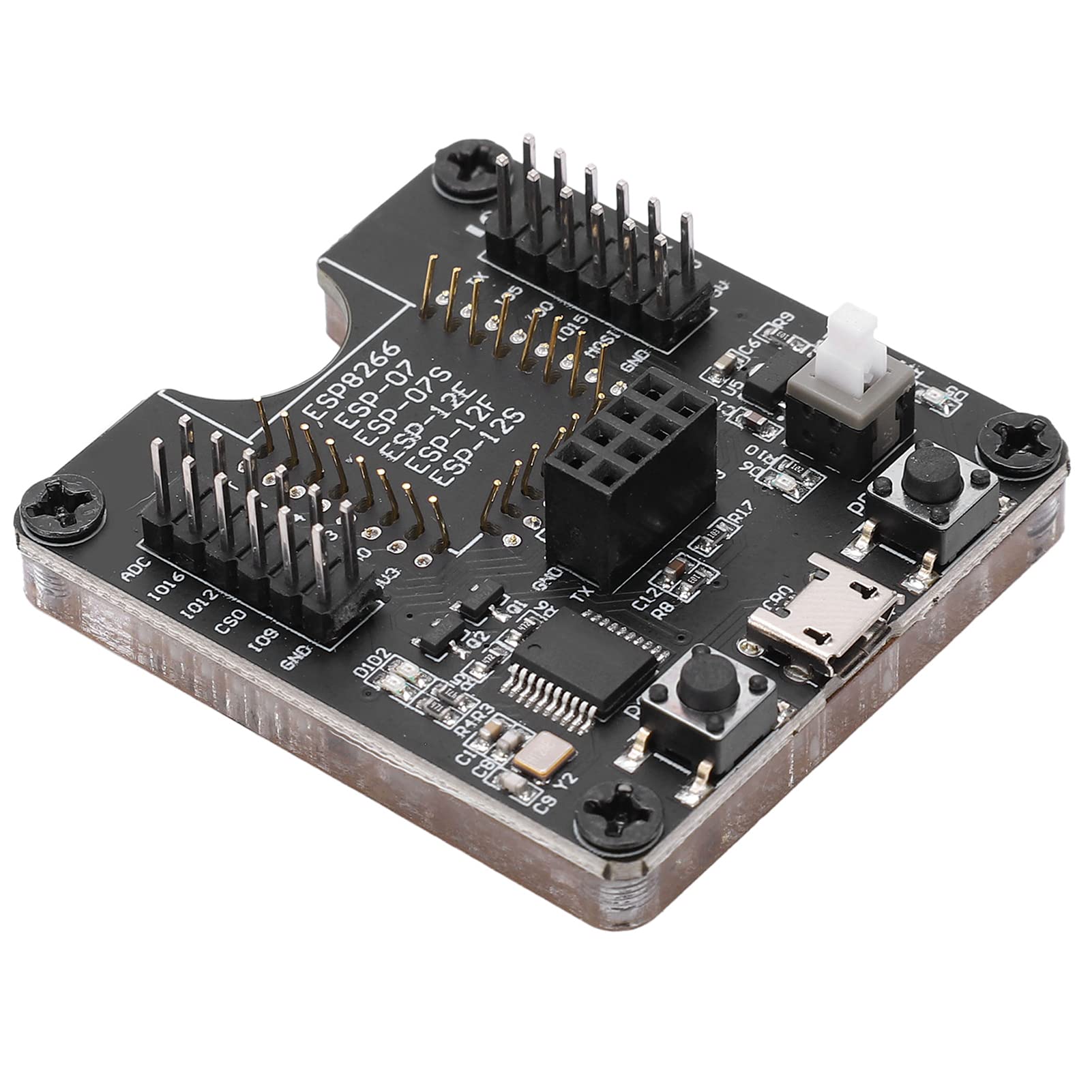
How to Use:1. Download the corresponding CP2102 serial chip driver according to the operating system and install it2. Download the official FLASH download tool ESPFLASHDOWNLOADTOOL3. Automatically download the firmware: press the module, insert the USB cable to supply power, cooperate with the FLASH download tool, configure the corresponding burning parameters, click START to download, the firmware burning will start, the downloader will automatically reset and make the module enter the burning mode4. Manually download the firmware: press the module, insert the USB cable to power, open the burning software, configure the corresponding burning parameters, long press the burn button, then short press the reset button, click START to download, you can start the firmware BurnSpecification:Item Type: Development BoardMaterial: PCBWorking Voltage: DC 5VPurpose: Suitable for firmware burning test for ESP-125/12F/12E/075/07/015/01 and other modulesPackage List:1 x Development Board
Trustpilot
1 month ago
1 day ago