


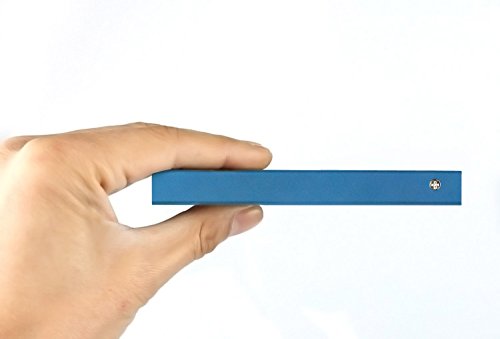




Plug-and-Play High-Speed Connectivity Plug-and-play functionality on your PC without the need of an external power supply. Slim design, fit in your palm. The sleek and protective metal finish is available in Black and Blue. High-speed USB 3.0 and 2.0 connectivity SuperSpeed USB that can transfer data at up to 5 Gbit/s (625 MB/s), which is about ten times as fast as the USB 2.0 standard. Multifunction usage, it can be used at extra storage device for computer and PS4.( need to format it on PS4). Usage advice Use it with your ps4 and you can save game data and play movies, music and much more straight from the hard drive ( you can not install PS4 games on to it as Sony do not allow it..) The perfect extra storage solution for your Xbox one just plug it in and you have instant extra storage and can even install games directly to the external hard drive. Please note some games have restrictions on this so check the game first. If you connected a USB drive and Windows doesn’t show up in the file manager, you should first check the Disk Management window. To open Disk Management on Windows 8 or 10, right-click the Start button and select “Disk Management”. On Windows 7, press Windows+R to open the Run dialog, type diskmgmt.msc into it, and press Enter. To create a new partition on your drive, do the following: 1.Right-click on the Unallocated space, and go to New Simple Volume 2. Now set the size of the new volume, and you’re good to go! Note: if you need it for PS3 and smart TV, this external hard drive has to be reformatted in Fat32 file. capacity on the product will be differenct from the windows output: Capacity on product (Decimal)Windows Output (Binary) 250GB 238GB 320GB 298GB 500 GB 465 GB 1 TB (1,000 GB) 931 GB 2 TB (2,000 GB) 1,862 GB 3 TB (3,000 GB) 2,794 GB
T**A
(Btw The PS4 makes it very easy to set up
I honestly don’t know why they are trying to sell expert installation with this. It is a giant thumb drive people!!! Haha. I personally got this for our Ps4. Sharing it with two teens and still trying to accommodate everyone’s games of choice was causing high drama in our household. This solved the problem! (Btw The PS4 makes it very easy to set up.)
N**H
Amazing so far
2.5" laptop 250GB/250G Portable External Hard Drive USB 3.0 for Laptop/Desktop/Xbox one/ Ps4I got it in the mail a few hours ago, pulled it out of the box, plugged it in and its working very well so far. Connected it to my PS4 and worked perfectly fine as an extended storage unit. I'll update this post if anything goes wrong with it and try to answer any questions anyone has but otherwise, it's looking to be a great product and I'd definitely recommend it to anyone needing a bit of extra memory that doesn't have the extra money for a TB and up.
K**S
It keeps spasming on me and giving me an error message. Unusable
It looks good and is perfect cosmetically, but as soon as I plugged it in, it started spasming and pulling up the screen and then shutting the screen down. It didn’t even give me enough time to scroll down the page or anything. I can’t do anything with it. I also keep getting an error message saying that the “location is not available”.
A**R
A good value
I like this drive because of its reliability and ease of installation. It works flawlessly, and goes about its job quietly. Once I tossed it around too much and got complaints on the pc about that. After running the suggested built-in repair software, it came around and continued working as expected.
S**N
disconnects itself from laptop within a minute of appearing on the desktop
Like the size and price, don't like that it's unusable. Customer service going to sleepsignificant other bought this six months ago to do a presentation, wouldn't work, figured out another way and put this to the side. i need a small drive to back up photos on an upcoming trip, and took a look at what might be the problem. the drive spins up and shows up on macbook air, but then "improperly disconnects" disappears, and then reappears. wash rinse repeat.customer service offered to return/replace. asked what can be done to speed up the process, since departure looms, they asked for purchase date/order # .... looked promising ... since then no replies. moving on, will look into later and update.
V**A
Perfect!
This was so inexpensive and it works perfectly! I had no problems "installing" it or anything of the sort as other reviews mentioned. You just plug it in...lol. The only thing that I can see being an issue is if the USB cord breaks because it's not the standard USB cord. But I'm sure it's online somewhere. Thank you! This product is great.
L**V
Highly recommend!
Bought this for my fiancé. He loves it! Uses it for games on his laptop! Highly recommend!
V**E
Easy to set up
I bought this drive to use as a Time Machine backup for an older Macbook Air. It only took a minute to get it set up. I plugged it in, followed the instructions that came with the drive to format it for a Mac, and then selected it to use as the backup drive. So far, it's working great.
Trustpilot
2 weeks ago
3 days ago