Customer Services





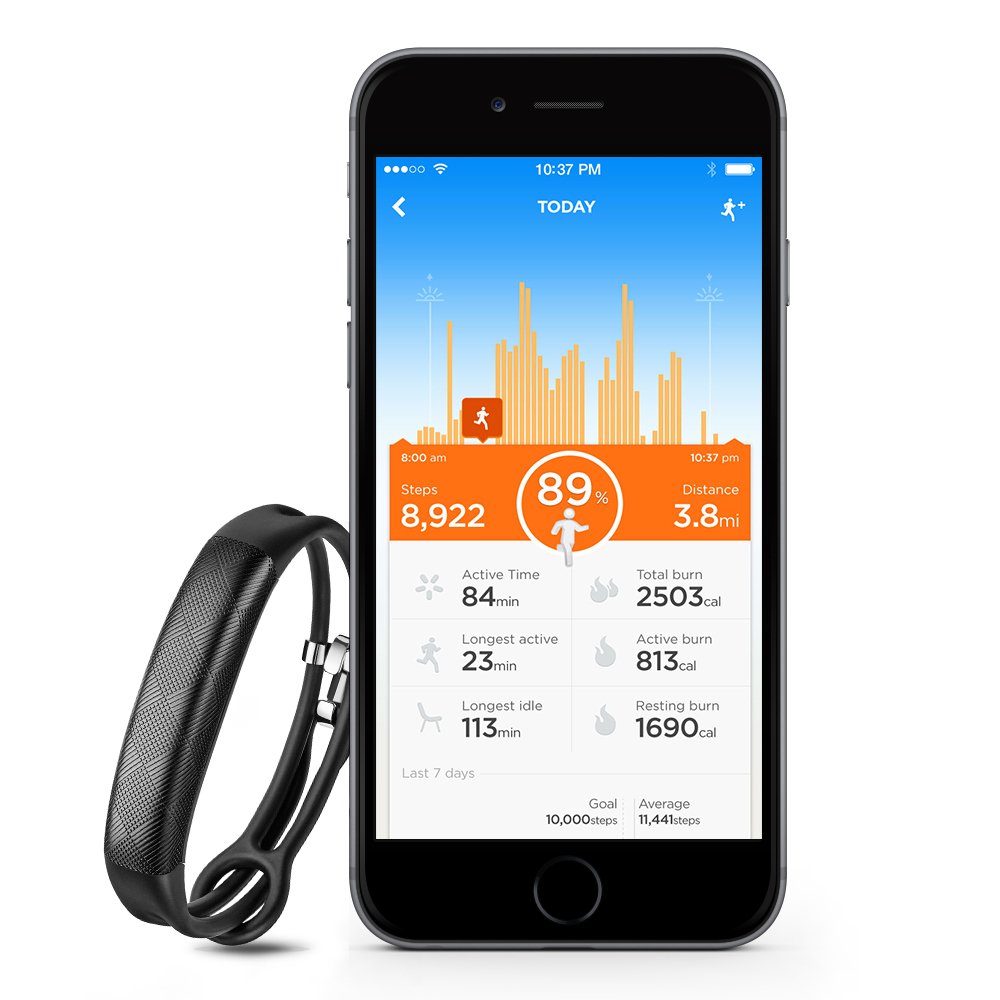
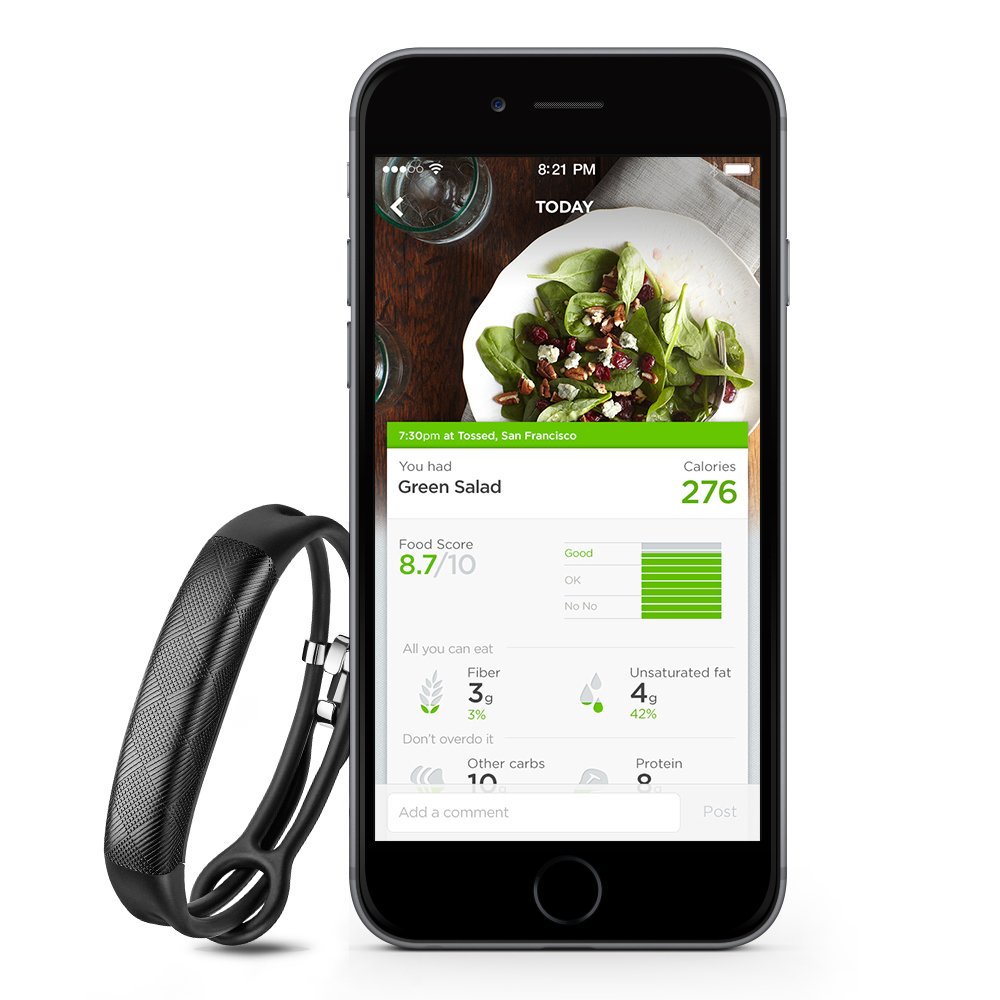
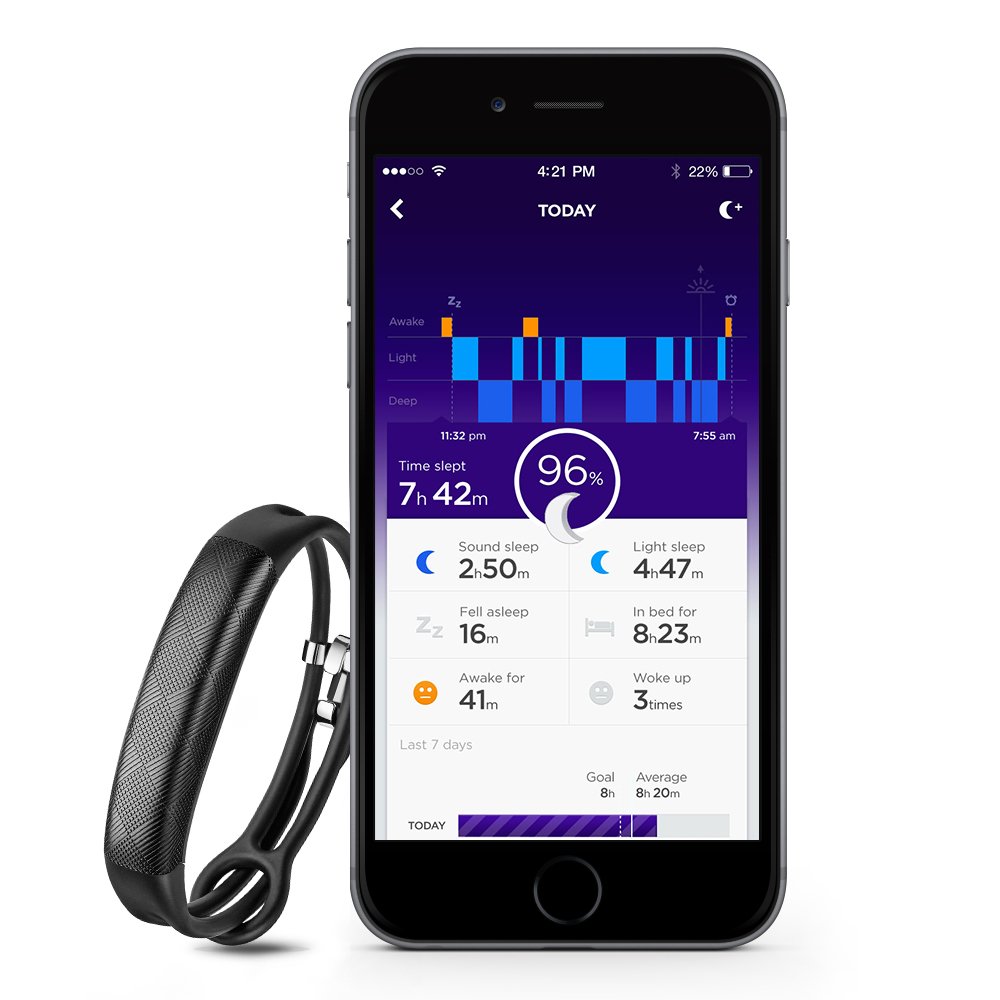
Jawbone UP2 <\n><\b> Steps<\n> If the steps above were unable to resolve the issues with your band, we suggest the following actions: <\br>Soft Reset<\br> <\br>Performing a soft reset of your band can help resolve many issues, without deleting any of your stored data: <\br> 1. <\br>Attach your band to the included charging cable, by aligning the magnetic pins on the charging cable with the charging ports on the band. <\br> 2. <\br>With the band attached, plug the charging cable into a powered USB port. <\br> 3. <\br>Wait until the three status lights on your band begin to cycle, then remove the charging cable from the USB port. <\br> 4. <\br>Quickly plug the charging cable back into the powered USB port within 5 seconds. <\br> 5. <\br>All three status lights should flash in unison, slowly at first, then accelerating rapidly, until all three status lights remain solidly lit for 1 second. This light pattern takes about 4–5 seconds to complete. <\br> 6. <\br>Once all three status lights begin to cycle, the soft reset is complete. <\br> Secondary Reset If the issues with your band aren't resolved after performing a soft reset, please attempt a secondary reset: 1. <\br>Connect your band to the USB charging cable. <\br> 2. <\br>Locate the small button on the side of the charging cable. <\br> 3. <\br>Use a paperclip to press and hold the button for 3 seconds. <\br> 4. <\br>Release the button then quickly plug the charging cable into a powered USB port. <\br> 5. <\br>The display icons on your band should flash. <\br> 6. <\br>Leave your band connected until fully charged, then remove it from the charging cable. <\br> 7.<\br>Sync your band with the UP App to complete the secondary reset. <\br>In addition to an active Internet connection, the Bluetooth feature on your mobile device must be turned on for your tracker to sync with the UP App. Confirm Bluetooth is enabled via the Settings menu of your iOS or Android device.
L**E
Disappointed
I love jaw bones, I’ve had them in the past but this one didn’t work. Would not charge initially. It was not a seller thing I think it was just a defective one. Had to send back. Shame because it was a cute one with a nice secure band. Shipping was fast.
T**N
No printed insructions with iem
I'm sure the item will work but there are no instructions. Tells me to go to App store but there is nothing listed in app store for UP. Only app is for if you lose the UP. Very frustrated trying to find hep with Google.
F**.
Zero customer support
I’ve had these fitness trackers before but now the Service to activate & the customer support is almost non-existant. Sad the UP2 and 3 models were great for tracking my sleep & activity but without backup or support from their maker....time to move on to a different tracker
R**S
I don’t think any Jawbones being sold now, work
I’ve bought at least ten of these in the past year. None of them will sync! I don’t know if it’s because of you he newer operating system or the bands are defective. Since Jawbone discontinued them there’s no one to get help from. I officially give up.
A**R
I LOVED the design of this activity tracker but the app ...
I returned this. I LOVED the design of this activity tracker but the app is unsupported rendering the tracker useless. I am beyond upset about it because this is exactly what I was looking for. Someone needs to advise people that Jawbone went out of business!
R**T
Two Stars
doesn’t work
T**R
nope - no workee, no helpee
Could not get product to function with iPhone 5SE. There was also no more product support because jawbone went into liquidation in June 2017.
A**R
Devolución irgentr
Necesito ina orden de devolución para este artículo no puedo imprimir la etiqueta x favor enviarme una
Trustpilot
1 month ago
1 week ago